Description
Master Animation with Blender Cloud – Animation Fundamentals! 🚀
Are you ready to bring your creative visions to life through animation? Look no further! The Blender Cloud – Animation Fundamentals course is designed for aspiring animators, artists, and anyone interested in learning the art of animation using Blender, one of the most powerful and versatile 3D software available today. Whether you’re a complete beginner or looking to refine your skills, this course will provide you with the foundational knowledge and practical techniques needed to create stunning animations! 🌟
Why Choose Blender Cloud – Animation Fundamentals?
-
Comprehensive Curriculum: This course covers everything from the basics of animation principles to advanced techniques that will help you create professional-quality animations. You’ll learn the essential skills needed to animate characters, objects, and scenes effectively. 📚
-
Expert Instruction: Learn from industry professionals who have extensive experience in animation and Blender. Their insights and tips will guide you through the learning process, ensuring you gain a solid understanding of animation fundamentals. 🎓
-
Hands-On Projects: Apply what you learn through practical projects that allow you to create real animations. By the end of the course, you’ll have a portfolio of work that showcases your skills and creativity! 🎬
Course Highlights
1. Introduction to Animation Principles 🖌️
-
Understanding the Basics: Dive into the core principles of animation, including timing, spacing, and movement. Learn how these principles apply to both 2D and 3D animation.
-
The 12 Principles of Animation: Explore the foundational concepts that every animator should know, such as squash and stretch, anticipation, and follow-through. These principles will help you create more believable and engaging animations.
2. Getting Started with Blender ⚙️
-
Setting Up Your Workspace: Learn how to set up Blender for animation projects, including customizing your workspace and understanding the interface.
-
Basic Navigation: Familiarize yourself with Blender’s navigation tools, allowing you to move around your 3D space with ease.
3. Character Animation 🕺
-
Rigging Basics: Discover the fundamentals of character rigging, including how to create a skeleton for your character and set up controls for animation.
-
Animating Characters: Learn how to bring your characters to life by creating keyframes, adjusting poses, and refining movements to create fluid animations.
4. Object Animation 📦
-
Animating Objects: Explore techniques for animating non-character objects, such as vehicles, props, and environmental elements. Understand how to use Blender’s tools to create dynamic movements.
-
Using Constraints: Learn how to apply constraints to objects to create complex animations with minimal effort.
5. Camera and Lighting Techniques 📸
-
Setting Up Cameras: Understand how to position and animate cameras to create engaging shots and perspectives in your animations.
-
Lighting Your Scene: Discover the importance of lighting in animation and learn how to set up lights to enhance the mood and atmosphere of your scenes.
6. Rendering and Exporting Your Animations 🎥
-
Rendering Basics: Learn how to render your animations in Blender, including settings for quality and output formats.
-
Exporting Your Work: Understand how to export your animations for various platforms, whether for social media, websites, or professional portfolios.
Success Stories 🌟
Join the ranks of successful animators who have transformed their skills with the Blender Cloud – Animation Fundamentals course:
-
From Hobbyist to Professional: “This course gave me the confidence to pursue animation as a career. I landed my first job in the industry shortly after completing it!” 💪
-
Creative Breakthrough: “I had been struggling with animation for years, but the principles taught in this course helped me create my first short film!” 🎉
-
Portfolio Development: “The hands-on projects allowed me to build a portfolio that impressed potential employers. I can’t recommend this course enough!” 🚀
What You Get 🎁
-
Lifetime Access: Enjoy lifetime access to all course materials, including updates and new modules added regularly!
-
Hands-On Projects: Work on real-world projects that allow you to apply your skills and build a portfolio of animations.
-
Community Support: Join a vibrant community of fellow learners where you can share your work, ask questions, and receive feedback.
Investment 💵
For a one-time payment of $297, you gain access to:
- Comprehensive Curriculum on Animation Fundamentals
- Hands-On Projects and Assignments
- Downloadable Resources and Templates
- Private Community Group
- Lifetime Program Access
Frequently Asked Questions ❓
-
Do I need prior experience to take this course?
No prior experience is required! This course is designed for beginners and will guide you step-by -step through the learning process. -
What software do I need?
You will need Blender, which is free to download and use. The course will guide you through installation and setup. -
How long will I have access to the course?
You will have lifetime access to the course materials, allowing you to learn at your own pace. -
Can I get feedback on my work?
Yes! You can share your projects in the community group and receive constructive feedback from peers and instructors.
Start Your Animation Journey Today! 🌈
Don’t miss out on the opportunity to elevate your animation skills with the Blender Cloud – Animation Fundamentals course. Whether you dream of creating animated films, games, or captivating visual content, this course is your gateway to success. Enroll now and unleash your creativity! ✨



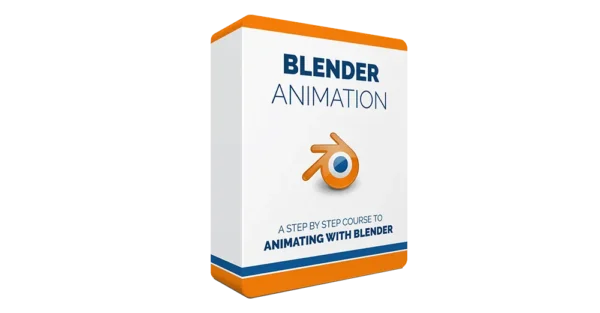
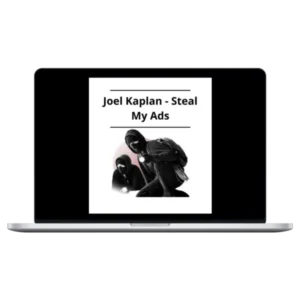




Olivia (verified owner) –
The quality of this product are outstanding.,
Sophie (verified owner) –
Fantastic quality. It has really made a difference in my work.,
Isla (verified owner) –
I’ve saved so much time using this product. It’s indispensable!,
Daisy (verified owner) –
I’m really impressed this product is great,
Liam (verified owner) –
This product has improved my work and productivity immensely!,
Gabriel (verified owner) –
Exactly what I needed to streamline my workflow. Highly recommended!,
Isabella (verified owner) –
Good quality.
Thiago (verified owner) –
Exactly what I needed to streamline my workflow. Highly recommended!,
Jackson (verified owner) –
This product exceeded my expectations. It’s exactly what I needed!,
Lucas (verified owner) –
Great item, definitely saves time,
Lucas (verified owner) –
Great product,
Oscar (verified owner) –
I like it a lot,
Camila (verified owner) –
I’ve saved so much time using this product. It’s indispensable!,
Gabriel (verified owner) –
I’ve tried several similar products, but this one stands out,
Lucas (verified owner) –
Great product,
Alejandro (verified owner) –
It has exceeded all of my expectations. I’m thrilled with this purchase.,
Isabela (verified owner) –
I’m really impressed this product is great,
Emma (verified owner) –
A solid product that I would recommend to anyone in need.,
Jackson (verified owner) –
Good quality.
Ruby (verified owner) –
I highly recommend this,
Noah (verified owner) –
Incredible value for money. I’m so glad I found this.,
Mateo (verified owner) –
I like it a lot,
Harry (verified owner) –
Absolutely love this product.,
Jacob (verified owner) –
Everything about this product is fantastic. Well worth it!,
Jackson (verified owner) –
Great value for the price. It delivers great results every time!,
Poppy (verified owner) –
Love it!,
Alfie (verified owner) –
Incredible value for money. I’m so glad I found this.,
Poppy (verified owner) –
Love it!,
Benjamin (verified owner) –
I like it a lot,
James (verified owner) –
I love this product,
Logan (verified owner) –
I like it a lot,
Madison (verified owner) –
Great thank you brilliant,
Sophie (verified owner) –
I’ve saved so much time using this product. It’s indispensable!,